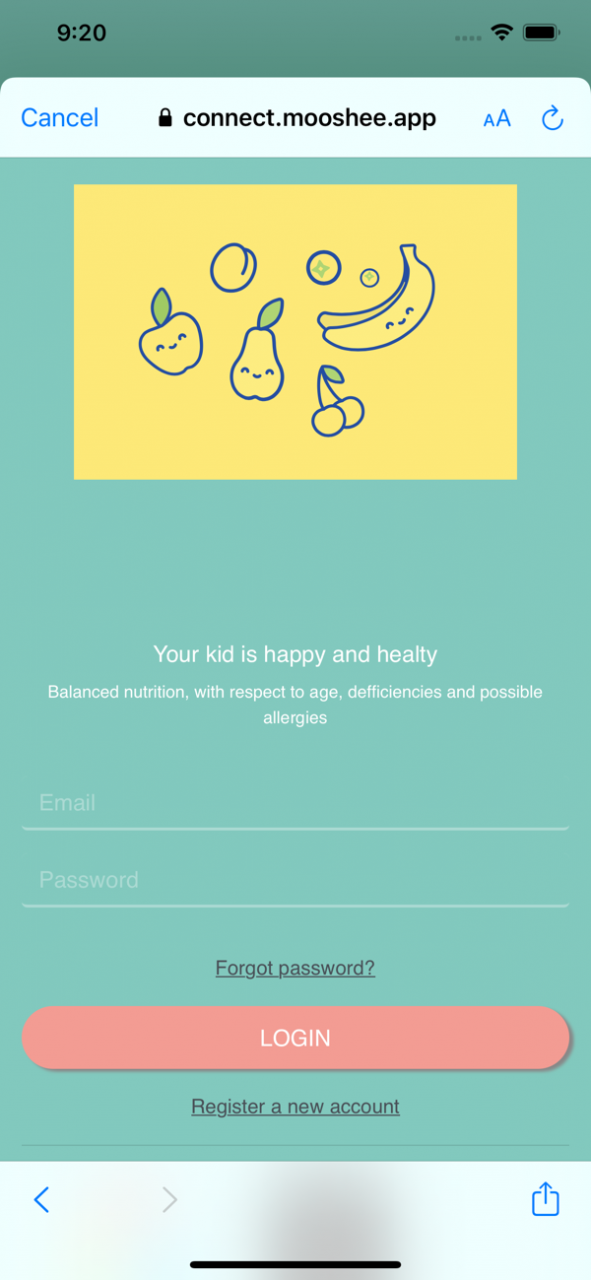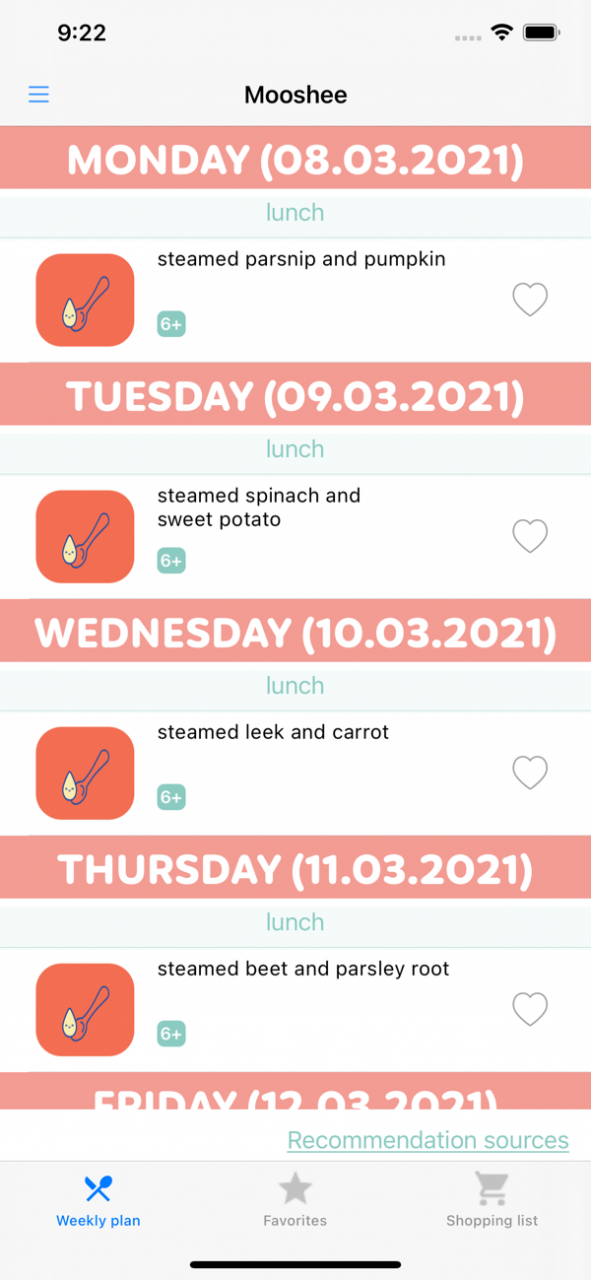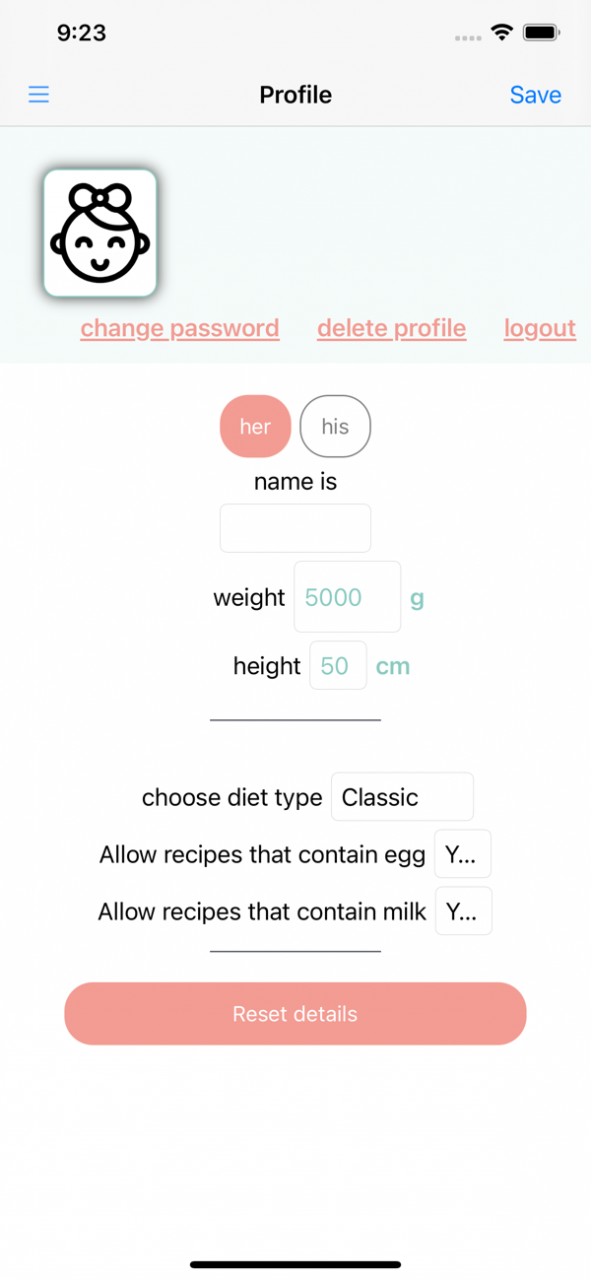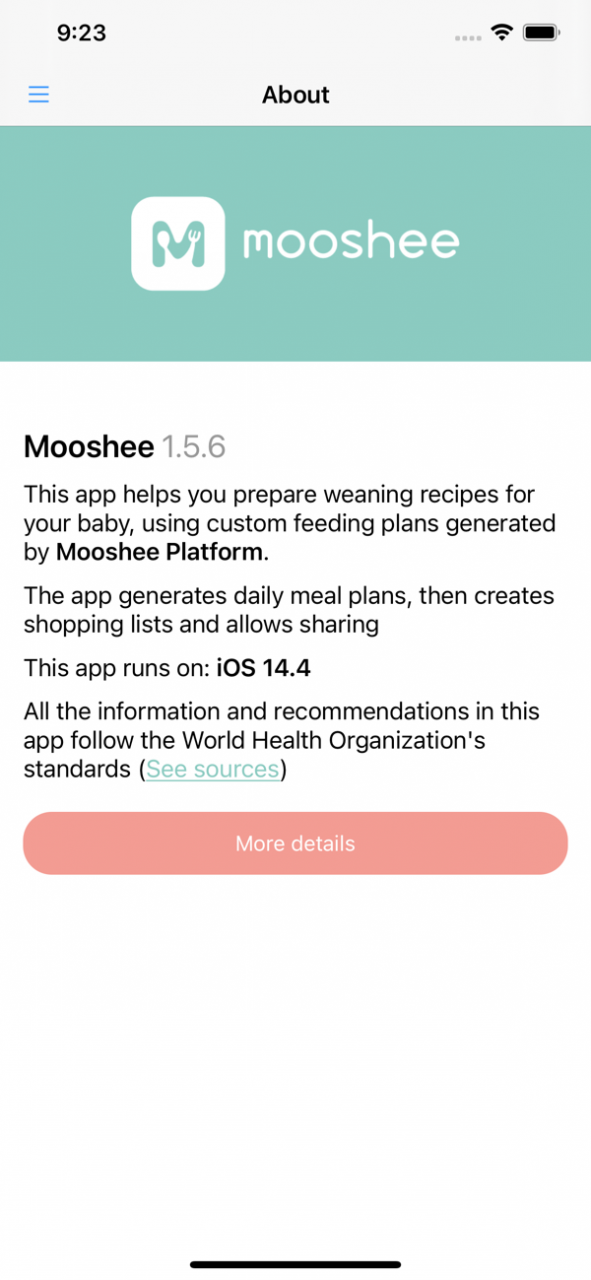Mooshee 1.7.21
Continue to app
Paid Version
Publisher Description
A smooth experience for the first weeks of weaning.
We know it is not an easy job planning your baby’s everyday meals during weaning, especially in the first weeks. What foods did the little one try yesterday? How about last week? What can you introduce next? Mooshee comes to the rescue: The app will generate custom weekly meal plans, with healthy recipes for every meal of the day (breakfast, lunch, dinner and snack), that suit your baby’s needs. Even more, you can also generate and share a shopping list to anyone who can help you with this chore.
Mooshee’s recipes are carefully selected by experienced nutritionists and the algorithm manages to pick the best ones for your little cupcake. The baby’s age, nutrient diversity or introducing new tastes and textures are just a few of the things that Mooshee considers every day. Everything for a healthy and happy baby.
Mooshee app is available based on a monthly subscription.
What is included in the subscription:
• Automatically generates weekly weaning menus for your baby, in a matter of seconds
• Provides step by step guided recipes to make cooking a breeze
• Tracks your favorite recipes, so you can always go back to what made the little monster giggle with enthusiasm
• Transforms the week’s ingredients into shopping lists that you can share with your significant others
If you have any trouble with the app please e-mail us at office@mooshee.app and we’ll be happy to help.
Apr 22, 2022 Version 1.7.21
Add in app purchase for buying subscription
About Mooshee
Mooshee is a paid app for iOS published in the Health & Nutrition list of apps, part of Home & Hobby.
The company that develops Mooshee is Mooshee. The latest version released by its developer is 1.7.21.
To install Mooshee on your iOS device, just click the green Continue To App button above to start the installation process. The app is listed on our website since 2022-04-22 and was downloaded 6 times. We have already checked if the download link is safe, however for your own protection we recommend that you scan the downloaded app with your antivirus. Your antivirus may detect the Mooshee as malware if the download link is broken.
How to install Mooshee on your iOS device:
- Click on the Continue To App button on our website. This will redirect you to the App Store.
- Once the Mooshee is shown in the iTunes listing of your iOS device, you can start its download and installation. Tap on the GET button to the right of the app to start downloading it.
- If you are not logged-in the iOS appstore app, you'll be prompted for your your Apple ID and/or password.
- After Mooshee is downloaded, you'll see an INSTALL button to the right. Tap on it to start the actual installation of the iOS app.
- Once installation is finished you can tap on the OPEN button to start it. Its icon will also be added to your device home screen.